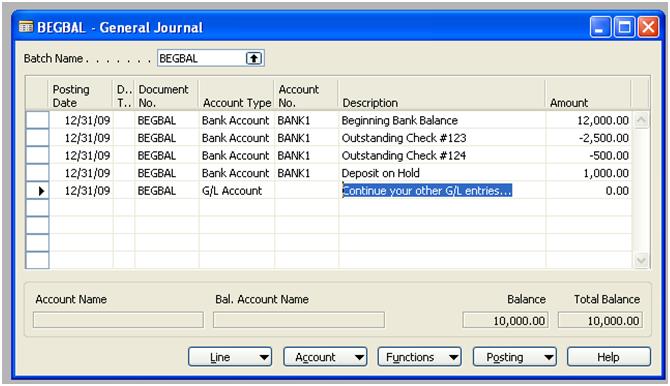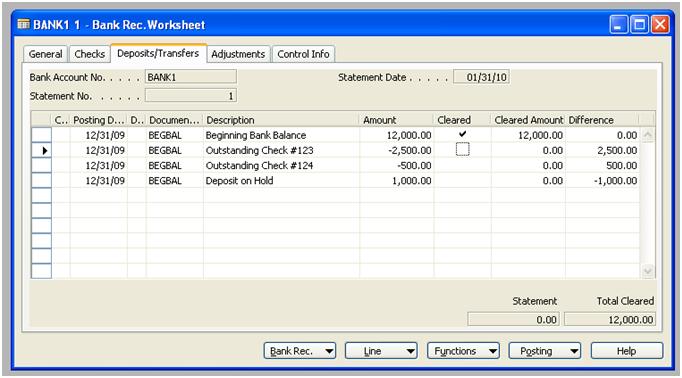First of all, let me state that I’m a amateur investor in the stock market. I have a discipline when it comes to stock investing in that I look for companies with good products and/or strong management. One of the major holdings I have is Microsoft (MSFT), in fact, my Microsoft stocks takes up about 20% of my portfolio. As an investor, I want to see the stock shoot up and demostrate increased sales of the product quarter after quarter. Likewise, I want to see the profit increase quarter after quarter.
The reason I bought Microsoft stock is because I believe in their products. I believe in their vision of “business software” will be. As to what I believe their vision is, that’s a separate BLOG post.
As you all know, I’m also the principle of AP Commerce, Inc. based in Los Angeles. We are a small Certified NAV partner; we do nothing else other than to implement Microsoft Dynamics NAV (Navision). Personally, I’ve been working with NAV since 1999 and have been involved in hundreds of implementations to date. Our company is created to be a service company, not a software sales company. It just so happens that NAV is the product that we uses so we can help our customer achieve greater success.
However, this post is not to discuss accomplishments. It’s a genuine conundrum I have being an investor of Microsoft and a business owner doing business with Microsoft.
Before I continue, let’s make one thing clear about Microsoft. Microsoft is in the software sales company. Their core business is to sell software. Not service, not hardware, not internet content, not social media, not whatever. Yes, we all can see they’re trying to diversify, but at the end of the day, their business is to sell software. Period.
It’s not a secret that Microsoft loves partners that can sell and sell and sell. Since Microsoft channel reps are evaluated by how their region performs, channel reps throws all of their support and time into partners that sells. As an investor, I love this strategy. More sale means more revenue and hopefully fatter profit. By exceeding these arbituary numbers set by Wall Street, stocks shoot up. Wall Street loves growth. When I receive the annual reports from Microsoft, I always turn to the revenue and the profit section. I look at how much revenue growth this year as compared to the previous year, and the year before that. I look at the earnings per share, I look at what the cost of doing businesses. In short, I want to see growth and more GROWTH! In the world of Wall Street, public companies are evaluated by the quarter. If the quarter sucked, the company will get hammered and executives get fired…
As such, it’s not a surprise that Microsoft wants more partners to sell all of their product suites. And more and more hardware dealers and bulk software retailers find out about Microsoft Dynamics NAV (Navision), studies the manual, pass the required tests, and acquire the competency to sell Navision (among other softwares). In a push to sell more software, my suspection is that even larger solution centers, to be more aligned with Microsoft strategy have shifted their focus software-sales centric.
As a business owner working with Microsoft Dynamics NAV. I’m deeply concerned by this practice. As we all know, selling and implementating Microsoft Dynamics NAV is different than selling and implementing Microsoft Office or setting up a network using Windows 2003 Server or implementing Exchange Server with Sharepoint. Without proper skillset or the resource, the implementation of ERP usually fails. Once the software implementation fails, customers blame the software, the vendor, and ultimately, Microsoft.
These bad implemenations creates a deep distrust in Microsoft; confirming their belief that Microsoft is an Evil Empire and all of Microsoft products suck. Pretty soon, word of mouth spreads (business executives and managers have powerful friends) and before you know it, more and more people have the mental imprint that Microsoft sucks because their friend of a friend got screwed. For the record, Microsoft products does NOT suck. Microsoft Dynamics does NOT suck.
Most of these companies either bite the bullet and live with a software that they can’t really use and hates Microsoft for the rest of their lives, or they call around for other solution centers to come help them out.
We have quite a number of situations where companies called us help asking us to help them with a failed implementation. In one instance, the owner of a company that bought NAV over a year ago expressed to me that he absolutely hated Microsoft and his lack of due dilligence in selecting the right vendor and the software. He couldn’t believe that his original vendor got to be a Gold Certified Partner. He was so upset that he wanted to sue the solution center and Microsoft.
To make a long story short, I accepted the task and decided to let the chips fall where they may be. Fortunately, we were able to help them out quite nicely and the owners and the employees became a fan of NAV. Not only did they became our reference and paid their bills in full and on time, but they also agreed to go back on the enhancement program with Microsoft and bought additional NAV sessions. In the end, by making the customer happy, they ended up doing more business with Microsoft.
When I started the company, I promised myself that we would be a service company, not a software sales company. What we did for this company took time. It takes time to ask the company to believe in us, then to believe in NAV, then to believe in Microsoft. Trust is the hardest thing to build once it has been broken. Unfortunately, the time Microsoft spends working with this customer doesn’t translate into revenue quickly.
As a business owner who believes in Microsoft, I want Microsoft to reward partners that can do the job correctly, not reward partners that can only sell. As an investor, I want Microsoft to spend the time and effort supporting people that can generate revenue quickly. So I can see an increase every quarter and meet Wall Street expectations.
How would you recommend balancing being a service company and being an investor?